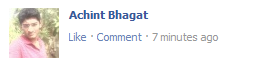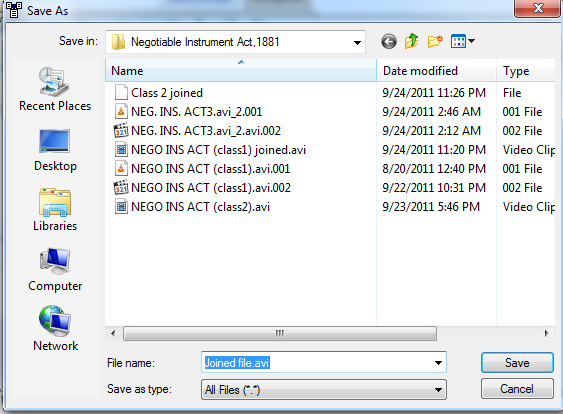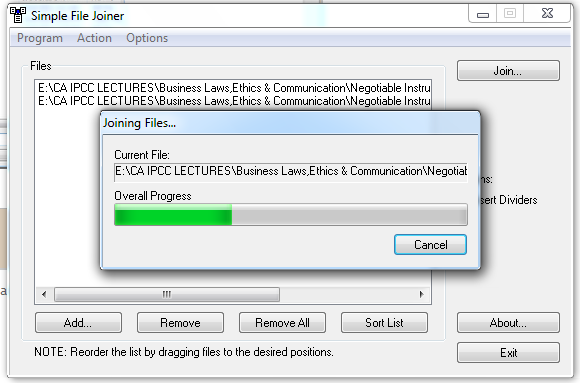Everyone Today On Facebook Wants ThAt His or Her Profile LookS Unique to EverYonE. We WanT To Get NoticEd On FacebOok. We AlwayS Try To MakE It MorE AttraCtive. However, All TimE We DoesN't GeT SuccEss iN thAT.
Here Is The Little Way Of Doing So.
If SomeoNe Post Blank On His oR hEr wAll, Then wE wOnder How tO Do So??
It iS Very Much siMple To dO.
Go To http://www.facebook.com .
Log Into Your Account.
Click On Update Status.
Here Is The Little Way Of Doing So.
If SomeoNe Post Blank On His oR hEr wAll, Then wE wOnder How tO Do So??
It iS Very Much siMple To dO.
Go To http://www.facebook.com .
Log Into Your Account.
Click On Update Status.
Now, Where You See What's on your mind?, You want To Post A blank Post.
Just Press and Hold Alt key and type 0173 in the above box.
You need to press And Hold Alt Key while Typing 0173.
Then Click on The Post Button.
You successfully posted Nothing.
An Empty Wall post.
You can also post An Empty OR blank Comments Using This Method.
I hope You Enjoyed This & you will now make your friends wondering how you did so.
Now You can also post an empty post by pressing And holding Alt key while typing 0173.